Solid Calendar
For Jira
MAKE YOUR WORK MORE COMFORTABLE
Combine your calendars
Integrate your Google and Outlook events to Jira calendar.
Month View
Month view displays the current month’s days, and usually a few days of the previous and next months. Easy for tracking all your activities for the selected month.
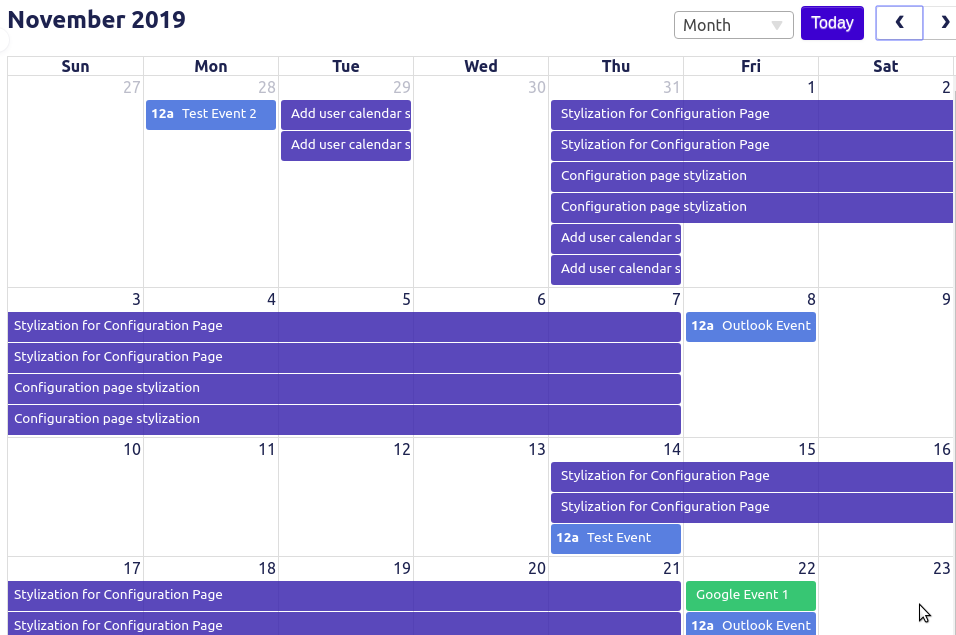
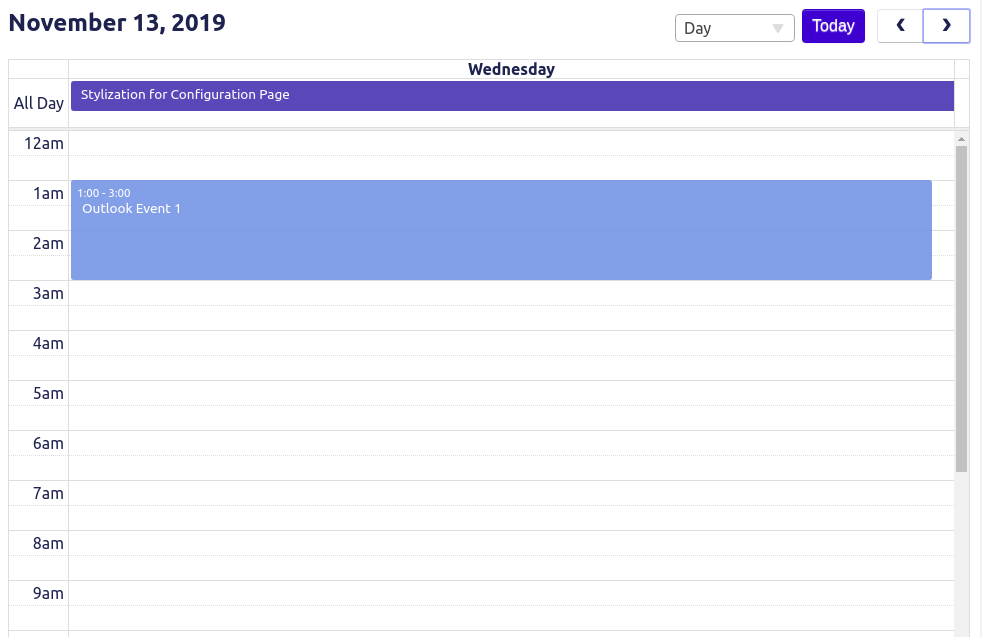
Day View
One Day view displays one horizontal days as well as an axis of time, always midnight to midnight, on the vertical axi. Useful for scheduling meetings or other activities for current day
Schedule View
A schedule view displays events in a simple vertical list for a week. A Schedule view groups all events by day and sort their by time.
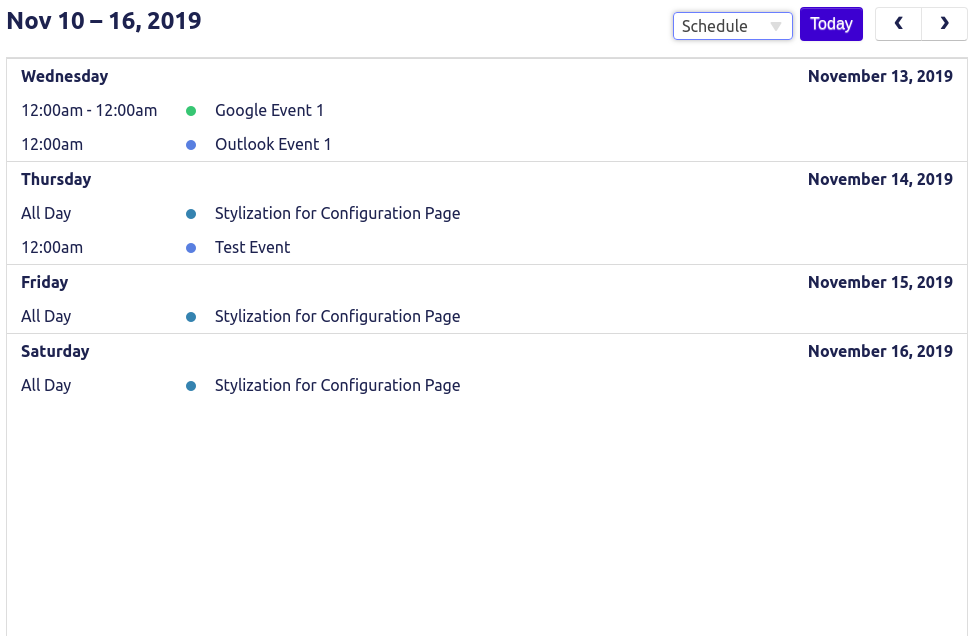
Integrations
We integrated with:

Integration
For Jira Integrations you should choose issues planned start/end date. This can do in Solid Calendar Configuration on Jira tab. When you have done this, we can render your Jira issues in our calendar.

For Google Integration you should configure connection between Solid Calendar and Google Calendar. You can do this in Configuration on Google tab. Choose the calendar which you want to synchronize. All your events will be displayed on Solid Calendar and you can update them, all updates will be pushed to Google.

Outlook Integration is the same as Google Integration. You should configure connection between calendars. You can do this in Configuration on Outlook tab. Choose the calendar which you want to synchronize. All your events will be displayed on Solid Calendar and you can update them, all updates will be pushed to Outlook.